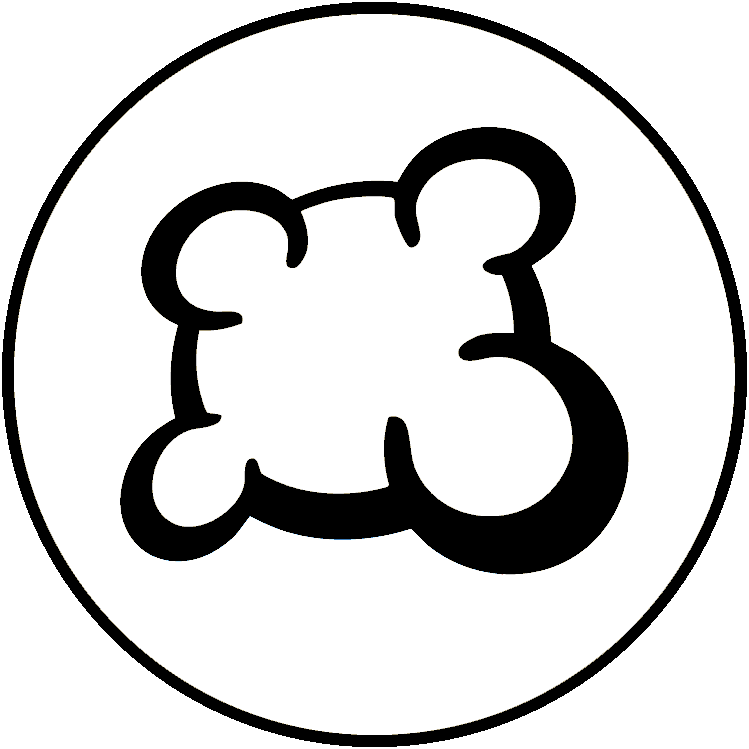#135503: "Recent Chrome update breaks UI for multiple games on mobile platforms"
Bu rapor neyle alakali?
Ne oldu? Lütfen aşağıdan seçin
Ne oldu? Lütfen aşağıdan seçin
Lütfen aynı konuda bir rapor olup olmadığını kontrol edin
Eğer evet ise, lütfen bu rapor için oy verin. En çok oy alan raporlar ÖNCELİKLİ!
| # | Status | Votes | Game | Type | Title | Last update |
|---|
Detayli tanim
-
• Eğer varsa, lütfen ekranda gördüğünüz hata mesajını kopyalayın/yapıştırın.
In Google Chrome v128, logic for the CSS "zoom" property was updated to reflect a new standard: developer.chrome.com/release-notes/128#standardized_css_zoom_property
Currently, Board Game Arena uses the "zoom" property on narrow displays (typically on mobile devices, but I can also replicate all of this behavior using Chrome on a desktop. I just have to reduce the window dimensions to around that of my cell phone) to achieve responsive scaling. I have noticed that many games now look significantly worse on mobile as a result of the new zoom implementation.
I've captured some screenshots for a few games that were impacted by this change, but I suspect the issue is more widespread: imgur.com/a/dXWepBg
Chrome developers have offered an "origin trial" that allows websites to temporarily revert back to the "legacy" zoom implementation: developer.chrome.com/origintrials/#/view_trial/3499859860420296705
Opting in to this trial would not be a permanent solution, but it would minimize the interruption to players on mobile devices while BGA team / individual game maintainers figure out a more permanent solution -
• Lütfen ne yapmak istediğini, ne yaptığını ve ne olduğunu açıkla.
• Hangi browseri kullaniyorsun?
Google Chrome v128
-
• Lütfen görüntülenen metni kendi diliniz yerine İngilizce olarak kopyalayın/yapıştırın. Bu hatanın bir ekran görüntüsüne sahipseniz (varsa), seçtiğiniz bir görsel barındırma hizmetini (örneğin snipboard.io) kullanarak yükleyebilir ve bağlantıyı buraya kopyalayıp yapıştırabilirsiniz. Bu metin çeviri sisteminde mevcut mu? Evet ise 24 saatten fazla bir süredir tercüme edildi mi?
In Google Chrome v128, logic for the CSS "zoom" property was updated to reflect a new standard: developer.chrome.com/release-notes/128#standardized_css_zoom_property
Currently, Board Game Arena uses the "zoom" property on narrow displays (typically on mobile devices, but I can also replicate all of this behavior using Chrome on a desktop. I just have to reduce the window dimensions to around that of my cell phone) to achieve responsive scaling. I have noticed that many games now look significantly worse on mobile as a result of the new zoom implementation.
I've captured some screenshots for a few games that were impacted by this change, but I suspect the issue is more widespread: imgur.com/a/dXWepBg
Chrome developers have offered an "origin trial" that allows websites to temporarily revert back to the "legacy" zoom implementation: developer.chrome.com/origintrials/#/view_trial/3499859860420296705
Opting in to this trial would not be a permanent solution, but it would minimize the interruption to players on mobile devices while BGA team / individual game maintainers figure out a more permanent solution • Hangi browseri kullaniyorsun?
Google Chrome v128
-
• Lütfen önerinizi tam ve net olarak açıklayın, böylece ne demek istediğinizi mümkün olduğunca kolay anlayabiliriz.
In Google Chrome v128, logic for the CSS "zoom" property was updated to reflect a new standard: developer.chrome.com/release-notes/128#standardized_css_zoom_property
Currently, Board Game Arena uses the "zoom" property on narrow displays (typically on mobile devices, but I can also replicate all of this behavior using Chrome on a desktop. I just have to reduce the window dimensions to around that of my cell phone) to achieve responsive scaling. I have noticed that many games now look significantly worse on mobile as a result of the new zoom implementation.
I've captured some screenshots for a few games that were impacted by this change, but I suspect the issue is more widespread: imgur.com/a/dXWepBg
Chrome developers have offered an "origin trial" that allows websites to temporarily revert back to the "legacy" zoom implementation: developer.chrome.com/origintrials/#/view_trial/3499859860420296705
Opting in to this trial would not be a permanent solution, but it would minimize the interruption to players on mobile devices while BGA team / individual game maintainers figure out a more permanent solution • Hangi browseri kullaniyorsun?
Google Chrome v128
-
• Engellendiğinizde ekranda ne belirdi (Boş ekran? Oyun arayüzünün bir parçası mı? Hata mesajı?)
In Google Chrome v128, logic for the CSS "zoom" property was updated to reflect a new standard: developer.chrome.com/release-notes/128#standardized_css_zoom_property
Currently, Board Game Arena uses the "zoom" property on narrow displays (typically on mobile devices, but I can also replicate all of this behavior using Chrome on a desktop. I just have to reduce the window dimensions to around that of my cell phone) to achieve responsive scaling. I have noticed that many games now look significantly worse on mobile as a result of the new zoom implementation.
I've captured some screenshots for a few games that were impacted by this change, but I suspect the issue is more widespread: imgur.com/a/dXWepBg
Chrome developers have offered an "origin trial" that allows websites to temporarily revert back to the "legacy" zoom implementation: developer.chrome.com/origintrials/#/view_trial/3499859860420296705
Opting in to this trial would not be a permanent solution, but it would minimize the interruption to players on mobile devices while BGA team / individual game maintainers figure out a more permanent solution • Hangi browseri kullaniyorsun?
Google Chrome v128
-
• Kuralların hangi kısmına BGA adaptasyonu tarafından saygı gösterilmedi
In Google Chrome v128, logic for the CSS "zoom" property was updated to reflect a new standard: developer.chrome.com/release-notes/128#standardized_css_zoom_property
Currently, Board Game Arena uses the "zoom" property on narrow displays (typically on mobile devices, but I can also replicate all of this behavior using Chrome on a desktop. I just have to reduce the window dimensions to around that of my cell phone) to achieve responsive scaling. I have noticed that many games now look significantly worse on mobile as a result of the new zoom implementation.
I've captured some screenshots for a few games that were impacted by this change, but I suspect the issue is more widespread: imgur.com/a/dXWepBg
Chrome developers have offered an "origin trial" that allows websites to temporarily revert back to the "legacy" zoom implementation: developer.chrome.com/origintrials/#/view_trial/3499859860420296705
Opting in to this trial would not be a permanent solution, but it would minimize the interruption to players on mobile devices while BGA team / individual game maintainers figure out a more permanent solution -
• Kural ihlali oyun tekrarında görünür mü? Eğer evet ise, hangi hareket numarası?
• Hangi browseri kullaniyorsun?
Google Chrome v128
-
• Hangi oyun aksiyonu yapmak istedin?
In Google Chrome v128, logic for the CSS "zoom" property was updated to reflect a new standard: developer.chrome.com/release-notes/128#standardized_css_zoom_property
Currently, Board Game Arena uses the "zoom" property on narrow displays (typically on mobile devices, but I can also replicate all of this behavior using Chrome on a desktop. I just have to reduce the window dimensions to around that of my cell phone) to achieve responsive scaling. I have noticed that many games now look significantly worse on mobile as a result of the new zoom implementation.
I've captured some screenshots for a few games that were impacted by this change, but I suspect the issue is more widespread: imgur.com/a/dXWepBg
Chrome developers have offered an "origin trial" that allows websites to temporarily revert back to the "legacy" zoom implementation: developer.chrome.com/origintrials/#/view_trial/3499859860420296705
Opting in to this trial would not be a permanent solution, but it would minimize the interruption to players on mobile devices while BGA team / individual game maintainers figure out a more permanent solution -
• Bu oyun eylemini tetiklemek için ne yapmaya çalışıyorsun?
-
• Bunu yapmaya çalıştığınızda ne oldu (hata mesajı, oyun durum çubuğu mesajı, ...)?
• Hangi browseri kullaniyorsun?
Google Chrome v128
-
• Oyunun hangi aşamasında sorun oluştu (mevcut oyun talimatı neydi)?
In Google Chrome v128, logic for the CSS "zoom" property was updated to reflect a new standard: developer.chrome.com/release-notes/128#standardized_css_zoom_property
Currently, Board Game Arena uses the "zoom" property on narrow displays (typically on mobile devices, but I can also replicate all of this behavior using Chrome on a desktop. I just have to reduce the window dimensions to around that of my cell phone) to achieve responsive scaling. I have noticed that many games now look significantly worse on mobile as a result of the new zoom implementation.
I've captured some screenshots for a few games that were impacted by this change, but I suspect the issue is more widespread: imgur.com/a/dXWepBg
Chrome developers have offered an "origin trial" that allows websites to temporarily revert back to the "legacy" zoom implementation: developer.chrome.com/origintrials/#/view_trial/3499859860420296705
Opting in to this trial would not be a permanent solution, but it would minimize the interruption to players on mobile devices while BGA team / individual game maintainers figure out a more permanent solution -
• Oyunda bu hamleyi yapmaya çalıştığınızda ne oldu (hata mesajı, oyun durum çubuğu mesajı, ...)?
• Hangi browseri kullaniyorsun?
Google Chrome v128
-
• Lütfen görüntü sorununu açıklayın. Bu hatanın bir ekran görüntüsüne sahipseniz (varsa), seçtiğiniz bir görsel barındırma hizmetini (örneğin snipboard.io) kullanarak yükleyebilir ve bağlantıyı buraya kopyalayıp yapıştırabilirsiniz.
In Google Chrome v128, logic for the CSS "zoom" property was updated to reflect a new standard: developer.chrome.com/release-notes/128#standardized_css_zoom_property
Currently, Board Game Arena uses the "zoom" property on narrow displays (typically on mobile devices, but I can also replicate all of this behavior using Chrome on a desktop. I just have to reduce the window dimensions to around that of my cell phone) to achieve responsive scaling. I have noticed that many games now look significantly worse on mobile as a result of the new zoom implementation.
I've captured some screenshots for a few games that were impacted by this change, but I suspect the issue is more widespread: imgur.com/a/dXWepBg
Chrome developers have offered an "origin trial" that allows websites to temporarily revert back to the "legacy" zoom implementation: developer.chrome.com/origintrials/#/view_trial/3499859860420296705
Opting in to this trial would not be a permanent solution, but it would minimize the interruption to players on mobile devices while BGA team / individual game maintainers figure out a more permanent solution • Hangi browseri kullaniyorsun?
Google Chrome v128
-
• Lütfen görüntülenen metni kendi diliniz yerine İngilizce olarak kopyalayın/yapıştırın. Bu hatanın bir ekran görüntüsüne sahipseniz (varsa), seçtiğiniz bir görsel barındırma hizmetini (örneğin snipboard.io) kullanarak yükleyebilir ve bağlantıyı buraya kopyalayıp yapıştırabilirsiniz. Bu metin çeviri sisteminde mevcut mu? Evet ise 24 saatten fazla bir süredir tercüme edildi mi?
In Google Chrome v128, logic for the CSS "zoom" property was updated to reflect a new standard: developer.chrome.com/release-notes/128#standardized_css_zoom_property
Currently, Board Game Arena uses the "zoom" property on narrow displays (typically on mobile devices, but I can also replicate all of this behavior using Chrome on a desktop. I just have to reduce the window dimensions to around that of my cell phone) to achieve responsive scaling. I have noticed that many games now look significantly worse on mobile as a result of the new zoom implementation.
I've captured some screenshots for a few games that were impacted by this change, but I suspect the issue is more widespread: imgur.com/a/dXWepBg
Chrome developers have offered an "origin trial" that allows websites to temporarily revert back to the "legacy" zoom implementation: developer.chrome.com/origintrials/#/view_trial/3499859860420296705
Opting in to this trial would not be a permanent solution, but it would minimize the interruption to players on mobile devices while BGA team / individual game maintainers figure out a more permanent solution • Hangi browseri kullaniyorsun?
Google Chrome v128
-
• Lütfen önerinizi tam ve net olarak açıklayın, böylece ne demek istediğinizi mümkün olduğunca kolay anlayabiliriz.
In Google Chrome v128, logic for the CSS "zoom" property was updated to reflect a new standard: developer.chrome.com/release-notes/128#standardized_css_zoom_property
Currently, Board Game Arena uses the "zoom" property on narrow displays (typically on mobile devices, but I can also replicate all of this behavior using Chrome on a desktop. I just have to reduce the window dimensions to around that of my cell phone) to achieve responsive scaling. I have noticed that many games now look significantly worse on mobile as a result of the new zoom implementation.
I've captured some screenshots for a few games that were impacted by this change, but I suspect the issue is more widespread: imgur.com/a/dXWepBg
Chrome developers have offered an "origin trial" that allows websites to temporarily revert back to the "legacy" zoom implementation: developer.chrome.com/origintrials/#/view_trial/3499859860420296705
Opting in to this trial would not be a permanent solution, but it would minimize the interruption to players on mobile devices while BGA team / individual game maintainers figure out a more permanent solution • Hangi browseri kullaniyorsun?
Google Chrome v128
Rapor geçmişi
• Viticulture
• Wingspan
• Scythe
• A Feast for Odin
Ark Nova
Azul
Et cela se produit à chaque fois depuis une semaine maintenant..
don't hesitate to raise a new report if this happens again for all games.
The full screen button should be reintegrated soon
Bu rapora ekleme yap
- Başka bir masa ID / hareket ID
- F5 sorunu çözdü mü?
- Bu sorun cok mu oluyor ? Her zaman mi ? Tesadüfen mi ?
- Bu hatanın bir ekran görüntüsüne sahipseniz (varsa), seçtiğiniz bir görsel barındırma hizmetini (örneğin snipboard.io) kullanarak yükleyebilir ve bağlantıyı buraya kopyalayıp yapıştırabilirsiniz.